Neither. Both? We really haven’t chosen one over the other. Though we should probably sit down and commit to either Premiere or FCPX, we still use both depending on the project. The primary reason for this is because they’re both great. Both have significant strengths over the other, but at this point there’s no clear winner in our eyes. Let’s dive into some of the pros and cons of each.

Speed
FCPX is fast. Like, really fast. There’s something about Apple’s software that works so smoothly on Macs, and it’s a game changer. When we’re working with huge 4K raw files, speed is key, and Final Cut is the clear winner. Scrubbing through 4K footage in their native format is flawless, and everything plays back in realtime.
It’s hard to say the same about Premiere. It’s better than it used to be, but it still stalls and lags. I find that I need to wait usually 10-20 seconds after switching back and forth between open programs before Premiere unfreezes and starts playing. And our computers are pretty fast. When bouncing back and forth between Finder or Photoshop and Premiere, this gets really frustrating.
Final Cut’s render times are also incredible. We find that oftentimes Final Cut will render the same file over 4x faster than Premiere. When working on tight deadlines, the difference between 10 and 40 minutes can be make or break.
Workflow
Workflow is where, in my opinion, Premiere has FCPX beat. We rely heavily on Photoshop and After Effects, and the ability to integrate these Premiere without having to export multiple times for each composition is awesome. We use the right click-replace with After Effects composition daily, and it saves loads of render time, plus lets us keep the flexibility of the R3D files.
Final Cut requires quite a few workarounds to even send OMFs or AAFs to Audition or Pro Tools. Where as it’s a menu option in Premiere, Final Cut requires an expensive plugin and it still only sometimes works. This makes workflow difficult unless we’re planning on mixing right in Final Cut, which for many projects isn’t a feasible option. If you’re a Final Cut user and are looking for an audio workflow for Final Cut, we recommend checking out X2Pro Audio Convert. It works pretty well most of the time, but we’ve found sometimes gets confused with compound clips and other Final Cut features.
On top of this, the similarities between Premiere and other Adobe software makes keyframing and other basic effects feel natural. Final Cut has a different keyframing layout which may feel foreign to After Effects users, but they’ll feel right at home with Premiere.
Editing
Here’s where it really comes down to personal preference, and where we even have a split in our office. The editing experiences in FCPX and Premiere are very different at the conceptual level.
Final Cut boasts its magnetic timeline, snapping clips together when making cuts and linking clips to other storylines, or parent clips, to make sure everything stays in sync. If you want to extend an audio track or change the timing of b-roll, you can do just that without worrying about making room for it on the timeline or losing sync with other clips.
Premiere is a traditional NLE with tracks and more reliant on tools. There are workarounds to achieve similar snapping tools to FCPX, but none that come close to FCPX’s magnetic timeline.
I find myself having significantly more creative freedom when editing in Final Cut Pro X. Making an edit or trying out an idea isn’t a decision. By the time I decide how to start cutting and moving around clips in Premiere I can have made the edit and played it back in FCPX.
Die-hard Premiere users have gotten used to the cuts, select alls, and ripple deletes that go along with making edits. For FCPX users it’s a completely different mindset of working. You can simply jump right into the edit knowing your timeline and all of its clips with adjust accordingly without getting out of sync.
I save hours editing in FCPX for this reason, and I feel like I have much more flexibility with creative decisions. However, had I been editing in Premiere for most of my life I’m sure I’d feel differently. It’s comical watching the frustration some of our editors face when picking up someone else’s FCPX project (usually my project) completely baffled by “compound clips” and “storylines.”

Media Management
Media management is pretty different in FCPX and Premiere. Premiere still rocks the traditional bin setup. It’s much more consistent with what many editors are used to, and managing media is pretty intuitive.
Final Cut uses a new system with “libraries,” which is most equivalent to “projects” in Premiere. Under Library’s we have “events,” sort of similar to “bins” (but different…), folders, and keywords. “Sequences” in Premiere are called “projects” in Final Cut.
As long as you can get used to the name differences, Final Cut’s media management is pretty good. You can assign clips multiple keywords and can sort and search for clips based on them. For example, you might want to quickly reveal all your Ronin shots, or maybe just medium shots of a particular character. This is really easy in FCPX and, after getting used to this new system, can really speed things up.
One thing I find frustrating about FCPX is its lack of a playhead in the “event viewer,” or source viewer. In Premiere, you can view a clip in your project, scrub through with a playhead, mark in and out points, and drag in either the entire clip or only audio or video.
Final Cut has some sort of selection feature. You basically drag to select a range or mark in and out points with keyboard shortcuts, but instead of doing this on a timeline with a playhead it’s on the clip’s thumbnail. This makes marking accurate in and out points quickly very difficult. You can still use keyboard shortcuts “I” and “O” to mark in and out points, which is more accurate, but scrubbing is still annoying.
Stability
Final Cut just works. Apple is known for its software stability and FCPX is no exception. I can count on one hand the number of times FCPX has crashed on me, and I’ve literally never lost any work or progress in FCPX thanks to its continuous saving feature. It just works, and that’s important.
Premiere, though pretty stable, is nowhere near as reliable as FCPX. I constantly run into unknown render errors an hour into an export, suddenly lose audio waveforms, drop playback frames, and lose work. I can pretty much expect Premiere to crash on me at least once a day, and though it auto saves in increments there’s almost always some sort of loss in progress.

Conclusion
As to be expected, my answer to which is better is “whichever works best for you.” That might not be very helpful, but it’s true.
I’m definitely the diehard FCPX user in the office, whereas most of our editors are Premiere users. It’s what they learned in school, it fits in with their workflows and is great for collaboration. For me, especially when editing comedy sketches and short films, FCPX gives me creative freedom and speed I’ve never been able to achieve in Premiere. However, when working with another editor or a VFX artist, I usually budge and cut in Premiere.
I’ve barely touched the surface comparing the two, but those are my two cents at a broad level. There are many more specific technical features and differences between the two, but overall – they’re both great, professional editing solutions.
We’d love to hear your thoughts and comments. Which do you use and why?
By Kevin Conway
Executive Producer



Really interesting take Kevin. Thanks for sharing!
Thanks, Alex!
This article helps……A LOT! I
I am starting to shoot everything in 4k. From my drone clips to the interiors for my real estate videos. My little MacBook Pro with only 16 GB of RAM really struggles. I need fast and since the videos are simple without the need for a lot of features etc, FC Pro X seems to be the best option.
Great post!